We use cookies to make your experience better. To comply with the new e-Privacy directive, we need to ask for your consent to set the cookies. Learn more.
General Installation Guidelines for Motion Control Systems
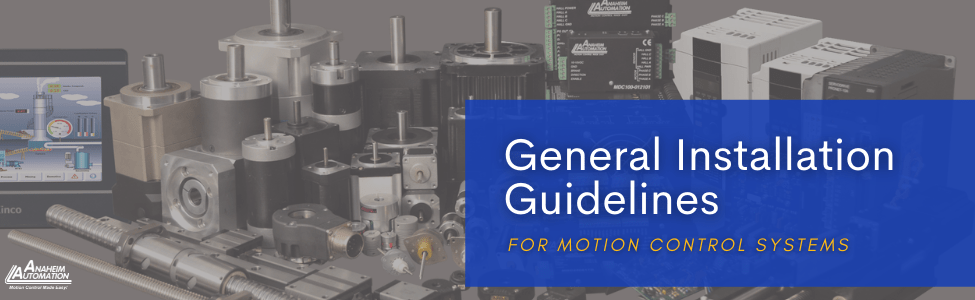
General Installation Guidelines for Motion Control Systems
Table of Contents
Environment
Motion control systems should be installed and operated in an atmosphere conducive to general best practices for electrical/electronic components.
The following safety and environmental considerations should be observed during all phases of installation, operation, service, and repair of motion control systems. Failure to comply with these precautions violates safety standards of design, manufacture, and intended use of motion control components.

Avoid Flammable Gas, Dust, Oil, and Vapor
- Do not operate the motion control products in the presence of flammable gases, dust, oil, vapor or moisture.
- For outdoor use, all components must be protected from the elements by an adequate cover, while still providing adequate air flow and cooling.
- Moisture may cause an electrical shock hazard, and/or induce system breakdown. Due consideration should be given to the avoidance of liquids and vapors of any kind.
- Operating environment should be free from condensation, electrical noise, vibration and shock.
- Install motion control systems in a non‐static, protective environment whenever possible.
-
The environment should be free from debris, such as metal debris from cutting, drilling, tapping, and welding, or any other foreign material that could come in contact with circuitry.
- Failure to prevent debris from entering the system can result in damage, shock, and/or injury.
Wiring
Warning: To avoid the possibility of electrical shock, perform all mounting and wiring of motion control products prior to applying power. Once power is applied, connection terminals may have voltage present.
-
Follow the Wiring Diagram packaged with motion control component.
Note: Motor manufacturers vary in their color code wiring schemes.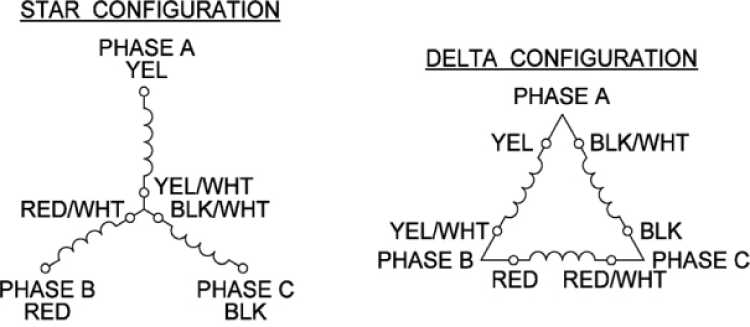
Example wiring diagram
- Use shielded cable for power wiring and provide a grounded 360 degree clamp termination to the enclosure wall.
- Allow room on the sub‐panel for wire bends.
- Make all cable routes as short as possible.
-
Route high-voltage cables separately from low-voltage cables to avoid electrical noise problems.
- Specifically, segregate input power wiring and motor power cables from control wiring and motor feedback cables as they leave the driver and motor. Maintain this separation throughout the wire run.
- (High-voltage) power cables may cross-conduct and disrupt signals in the (low-voltage) control cables if not separated.
-
Radiated noise from nearby relays, transformers, and other electronic devices may be inducted into motor, driver, controller, and encoder signals, input/output communications, and other sensitive low voltage signals, which can cause systems faults and communication errors.
- For more details on avoiding electrical noise/EMI problems in motion control systems, refer to our EMI Checklist – Quick Tips for Motion Control Systems
-
Once the system components are wired, do not run the driver or controller by switching On/Off on the power supply directly.
- Frequent power On/Off switching will cause fast aging of the internal components, reducing the lifetime of the driver and controller system.
-
Anaheim Automation recommends using our factory-made cables for use with our motion control products.
- Designed to minimize EMI, Anaheim Automation cables are recommended over customer‐built cables to optimize system performance, and to provide additional safety for the controller, driver and /or motor and the user.
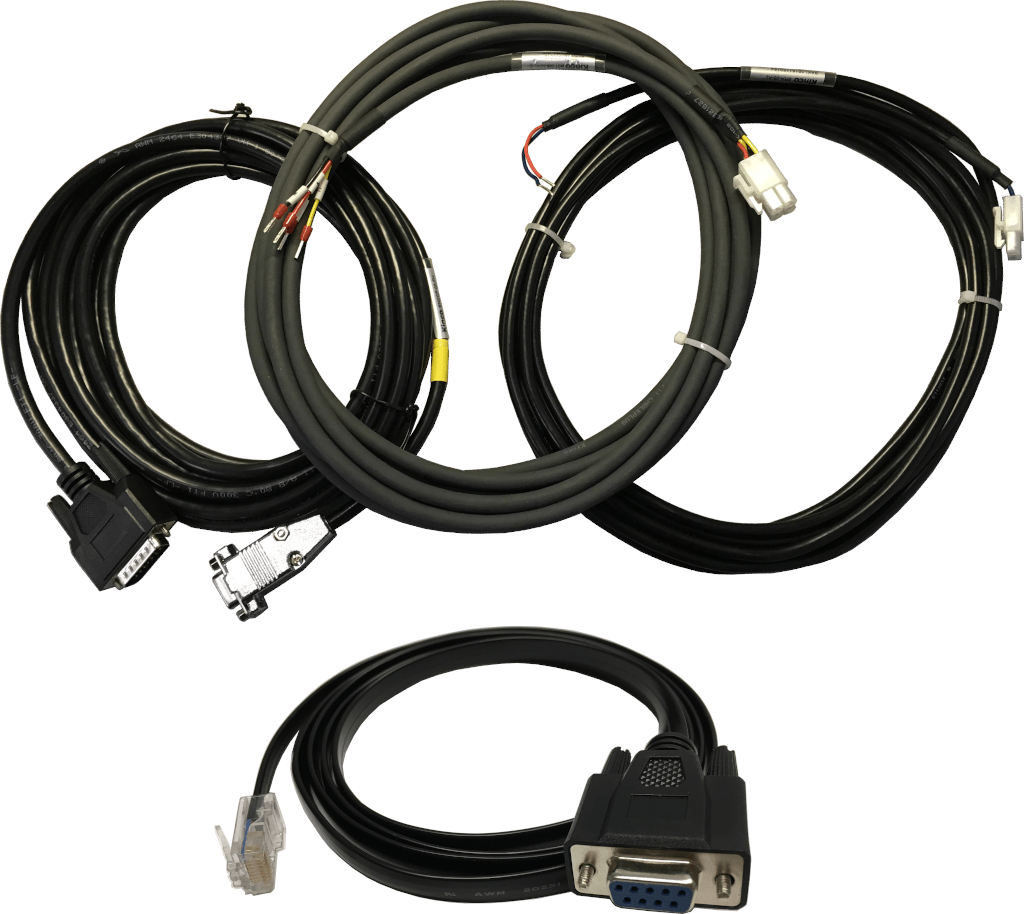
Anaheim Automation Servo System cables are guarded against EMI
Mounting
The following information is intended as a general guideline for the installation and mounting of motion control components.
- Before mounting the system, be sure to plan out system wiring. Ensure that there is adequate space for all cables, wire bends, plugs, terminals, clamps, and other components inside the enclosure.
- Remember that motors, drivers, and controllers will produce heat during work. Therefore, heat dissipation should be considered in designing the motion control system layout.
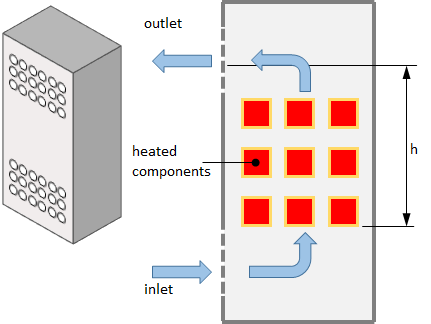
Cooling via natural convection in a ventilated enclosure, image courtesy of https://www.heatsinkcalculator.com/blog/
- Size the enclosure so as not to exceed the maximum ambient temperature rating.
- For any subpanels installed inside the enclosure, use a flat, rigid surface. Keep the enclosure free from shock, vibration, moisture, oil, vapors, and dust.
- Mount the controller and driver in stable fashion, secured tightly, and positioned to provide adequate airflow.
- Allow a minimum of 10mm between the controller, driver, motor, and any other devices mounted in the system/electric panel or cabinet.
- Exposed circuitry should always be properly guarded and/or enclosed to prevent unauthorized human contact with live circuitry.
-
In order to comply with UL and CE requirements, the motion control system must be mounted in a grounded-conducive enclosure offering protection as defined in standard EN 60529 (IEC 529) to IP55, such that they are not accessible to the operator or unskilled person.
- As with any moving part in a system, the motor should be kept out of the reach of the operator.
- A NEMA 4X enclosure exceeds those requirements providing protection to IP66.
- To improve the bond between the power rail and the subpanel, construct your subpanel out of zinc‐plated (paint‐free) steel.
- It is strongly recommended that the drive and/or controller (as well as other motion components) be protected against electrical noise interferences. Noise from signal wires can cause mechanical vibration and malfunctions.
Safety
Warning: Dangerous voltages capable of causing injury or death, may be present in motor, driver, and control systems.

- Use extreme caution when handling, wiring, testing, and adjusting during installation, set‐up, and operation.
- Don’t make adjustments or changes to the system parameters, which can cause mechanical vibration and result in failure and/or system damage.
- No work should be performed while power is applied to a motion control system.
- Don’t plug in or unplug the connectors when power is ON.
-
Wait for at least 5 minutes before doing inspection work on the system after turning Power OFF.
- Even after the Power is turned off, there will still be some electrical energy remaining in the internal circuitry.
- Please note that even a well‐built system, if operated or installed improperly, can be hazardous. Precaution must be observed by the user with respect to the load and operating environment.
The customer is ultimately responsible for the proper selection, installation, and operation of motion control products purchased from Anaheim Automation, Inc.
